Editor's review
Image to PDF Converter is a Windows Application which can directly convert image files (TIF, JPG, GIF, PNG, BMP, PSD, WMF, EMF, PDF, PCX, PIC, etc.) to PDF files. Image to PDF Converter does support skew-correct and de-speckle for B/W image files.
Pros: Image to PDF Converter can convert images with a large number of formats into PDF. These include TIF, TIFF, JPG, JPEG, GIF, PNG, BMP, PSD, WMF, EMF, PCX, PIC and so on, When the images are black and white the application is able to de-skew and de-speckle the images for a clean document production. Adobe Acrobat need not be present on the system.
Image to PDF provides a very convenient, simple way to compose electronic books which can then be issued to the Web. You can scan paper documents directly to image files and then convert them to PDF using the Converter. It is a Command Line product. You can issue commands manually or have them included in scripts. For example you could have a web site or an Intranet convert images to PDF on the fly. It`d be a good fit for high volume document archiving or database system where unattended batch conversion would be required. One can have multiple directories and images converted into one PDF document. Similarly you could add multiple images into a document too. Document splitting and merging features are available. Conversion of multi-page images into documents is also not an issue at all. Overwriting of existing image, append and insert image functionalities are also supported. Resolution of the output image and the paper size and margins to be used can be specified. Adding bookmarks is a feature.
It can create the PDF/A and PDF/X types and add watermarks. Permissions that restrict printing, copying and future edits are available as added protection to copyrighted material. Added protection comes via encryption and password support.
Cons: No specific problems noticed.
Overall: With these whole lot of features this is a package good for a 4 star rating.


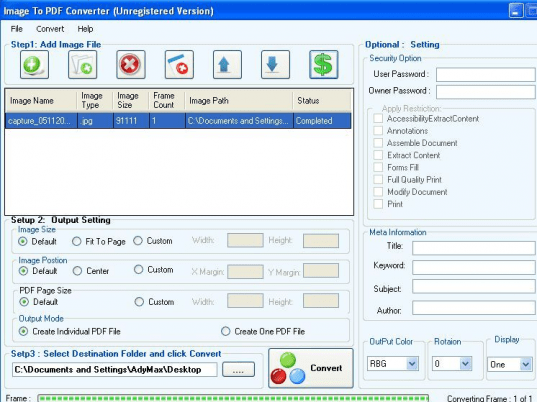
User comments